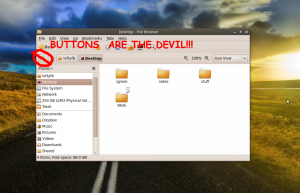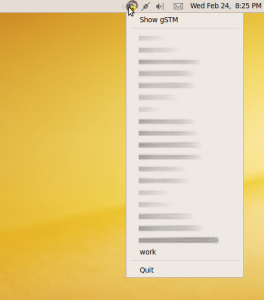I’ll make this quick. I thought I’d give Ubuntu 11.04 and more specifically, Unity a try tonight. I then tried to record what I was seeing. Here are the results:
Category Archives: FAIL
YoFrankie! Unsupported!
First some specs on this brand spanking new laptop:
Intel® Core™ i7-840QM (1.86GHz, 8 threads, turbo boost up to 3.2GHz, 8M cache
6GB Shared Dual Channel DDR3 Memory
NVIDIA® GeForce® GT 445M 3GB
Ubuntu 10.04 LTS installed with all the latest updates installed and the latest Nvidia drivers from their site installed.
It can play games. More on this laptop possibly later since there’s a lot that’s gone on in my life since I last posted here.
So this morning I decided to put it to the test and try some nice games. Osmos is an awesome game and looks unbelievable on here. I have paid for Worldofgoo 3 different times and rightly so. It also plays amazingly and is fun as always. Tux racer is always fun. Then I thought I’d try out YoFrankie! from the blender project. While The game is playable, the experience is just not there. I have tried this game on other, less powerful computers and, while a bit choppy, I could see everything and play the game. On this computer there is no choppiness, but there’s a lot missing in terms of graphics. The opening sequence has a bird fly by and “drop” some words. This bird is completely invisible. Only the droppings and words show.
Playing the game is not as bad, but is still missing some details here and there as well as some animations just looking a bit last generation. Now, none of these issues I have seen in the past on other computers. With a good enough graphics card the game looks great but a bit choppy for movement since the past machines were’nt powerful enough.
So, to the community! Wait …. where’s the community? I tried their website. Nothing about a community, forums, wiki or any type of support. Ok, then to IRC! Being an Open Source project I joined #yofrankie on Freenode. Empty. Ok, this being written using blender, lets try those guys. #blender. AHA! I pose my question:
<leftyfb> where would I go for support with yofrankie?
The response:
DexterLB> it’s, sort of, kinda, actually, a bit unsupported, so you will, if I have to put it that way, support yourself 🙂
A little more dialog from #blender:
We’ll get back to them in a minute. So I try to dig more on blenders website. I come across the blender institute site where I find #gameblender. Ok, this sounds more promising. Here comes some long IRC dialog. Turn back now if this makes your stomach turn:
<leftyfb> I have a core i7 with 6GB of system memory and an nvidia graphics card with 3GB of video memory. Ubuntu 10.04 with all updates and compiz turned off and latest nvidia drivers from nvidia installed. Yet yofrankie does not show the bird in the opening sequence and it seems like the graphics aren’t all there.
<leftyfb> per topic, I’m still using blender 2.49
<OOPz> not wishing to cast aspersions or anything, but with an nvidia card… almost certainly something youv done wrong
<OOPz> exactly what that may be tho, in nix… is anyones guess 😉
<leftyfb> what?
<leftyfb> something i’ve done wrong?
<OOPz> nvidia have always been rock solid with blender
<OOPz> almost never even hear of issues, and most that you do are solved by putting new drivers on
<leftyfb> this computer is 4 days old. It’s a fresh install of Ubuntu 10.04 with the latest nvidia drivers installed from their site. All other graphic intensive games and applications work just fine.
* OOPz shrugs
<OOPz> its linux… the price you pay for having all that control is.. you need to do it all yourself 😉
<leftyfb> wow
<OOPz> ‘wow’ what?.. coz if you cant take a joke, you need to get your sweet pink arse off the internet quick sharp, coz nobody is going to take you seriously
<leftyfb> OOPz: I didn’t come here looking for jokes. I came looking for help. Instead of telling me that I’m unsupported because I run linux, you could just say you don’t know how to help
<OOPz> newsflash, youre not in control of what kind of mood the people you run into are going to be in
<OOPz> and i believe i made quite clear, all pertinant facts at my disposal
<OOPz> beyond that.. JFGI
<leftyfb> I have found nothing on google since apparently this project is unsupported by it’s original developers or it’s non-existent community
* OOPz points and laughs
<OOPz> i have never run into a community that provides better support than the blender guys
<OOPz> but seriously, that rod lodged in your small intetine really isnt going to help you, at all
<OOPz> and i cant pretend im supprised you didnt find anything, like i said, nvidia are rock solid
<leftyfb> <DexterLB> it’s, sort of, kinda, actually, a bit unsupported, so you will, if I have to put it that way, support yourself 🙂
<leftyfb> <JacobF> #yofrankie
<leftyfb> <leftyfb> nope
<leftyfb> <JacobF> >.>
<leftyfb> <JacobF> it’s the official channel
<leftyfb> <leftyfb> it’s completely empty
<leftyfb> <JacobF> ya small community
<leftyfb> that’s from #blender
<leftyfb> i’m not seeing the support
<OOPz> odd that nobody is supporting a project that basically died 2 years ago, yeah
<OOPz> it wont be yf, itll be blender, your OS or your hardware
<OOPz> its so massivly unlikely to be the game, it hadnt even crossed my mind
<OOPz> 2.49 is as far along the dev cycle as it gets, so.. highly unlikly to be that too…. if you were running 2.5x, yeah.. thatd be a very real possiblity, but… id bet big against it being blender itself
Back in #blender, I receive what I’m considering my final answer on the subject from someone who has done actual development on the project:
<neXyon> leftyfb: that’s a bug that’s fixed in svn, just check out the repo
Since I have no interest in checking out code and compiling software just to play a game which is supposed to be my time away from such tasks, this game is now considered dead to me. It seems to me that it is unsupported and no longer developed by it’s original developers. At least I can find no information to the contrary.
Now if you’ll excuse me, I’m gonna go play my XBOX where I don’t need to compile anything or reboot for my games to play.
Songbird halts major support for linux
update: Songbird has now been forked and will keep supporting linux! The new project is now Nightingale.
As many of you know we’re hard at work on NOFX and the release is looking really good – lots of cool improvements, including video playback. Some of you have noticed that the Linux version has fallen behind, leading to some heated, but healthy debate internally about how to prioritize the development hopper.
After careful consideration, we’ve come to the painful conclusion that we should discontinue support for the Linux version of Songbird. Some of you may wonder how a company with deep roots in Open Source could drop Linux and we want you to know it isn’t without heartache. We have a small engineering team here at Songbird, and, more than ever, must stay very focused on a narrow set of priorities. Trying to deliver a raft of new features around all media types, and across a growing list of devices, we had to make some tough choices.
Songbird was usually my answer for people when they asked about iTunes on Ubuntu(linux). Good thing we have the Ubuntu One Music Store now. Maybe this was part of the reason they gave up on linux. Who knows. Such a shame when decent projects just up and throw the towel in.
Well, that settles it…
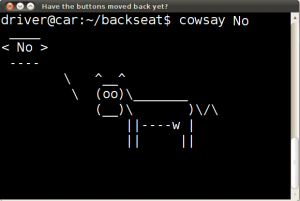
It’s official, Canonical (Ubuntu) has stopped caring about what its community actually wants and instead will go with the bad decision by it’s design team. Enough has been said about this issue so I’m not going bring up the reasons why this is a bad decision again. There are plenty of blogs, forum posts, polls, the bug report and even a website dedicated to it.
Now my dilemma is deciding if I want to continue advocating Ubuntu as a good alternate solution to Windows users.
The Gnome war on features continues…
We’re back with another fun-filled episode of “How long till Gnome has a single button as it’s only feature?”. On today’s episode, Gnome has removed the ability to toggle between the text-based location bar and breadcrumbs with the touch of a button. This has always been a handy feature in nautilus for quickly navigating to hidden directories( .local ), to Windows (SMB) shares, FTP or SSH shares while toggling back the “better” looking breadcrumbs with only the click of a button. Not anymore folks! Remember, buttons are the devil!
UPDATE: The original bug in launchpad can be found here and the corresponding bugzilla bug for gnome here. And here is David Siegel’s post about the bright idea to remove yet more features including this one.
P.S. Yes, I know you can use CTRL+L or / or use the menu’s to bring up half the functionality of the button. The average user (who yes, does/did use this) shouldn’t have to learn hundreds of magic combo key’s to navigate their computer. Nor should they have to use the command line.
what did icons ever do to you anyway?
Here’s another reason why removing menu icons in Gnome (as well as removing the choice to turn them back on) is a bad idea. What about the 3rd party applications that rely on menu icons that are now turned off by default with no easy way for the average user to turn them back on?
My example is a project called Gnome SSH Tunnel Manager (gSTM)
The application creates ssh tunnels using an easy interface. It sits in the notification area with easy 1-click(right) access to turn tunnels on and off while showing their running status with a red or green light next to the name of each saved tunnel.
This application uses menu icons for it’s status icons as well as the Quit button at the bottom and “show gSTM” button at the top.
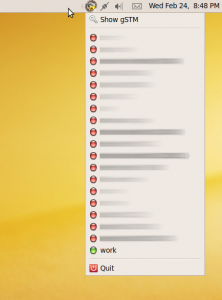
Gnome hates icons
![]()
I originally posted this to the gnome-list mailing list in the hopes of reaching
some type of authoritative response.
So far there has been no response from anyone close to the developers in question.
This “bug” was brought to my attention when I recently tried out Ubuntu 10.04 alpha 2 to see what new improvements Ubuntu and Gnome in general had. Upon going through my usual routine of setting preferences to my liking, I could not find the option to put back the menu icons in the 3 main menu’s provided by Gnome in the top panel. Only some of the icons
are shown, others are not. There used to be a setting to bring them all back. This was previously just an annoyance to have to complete the look
of the menu’s.
I went to #ubuntu+1 on Freenode and asked if this lack of preference was just a temporary setback in the alpha developemnt of Ubuntu. I was
pointed to this “bug”:
https://bugzilla.gnome.org/show_bug.cgi?id=592756
Reading the first comment:
“Discussed many times. We should remove the interface tab. Basically
everthing there is a user experience design cop-out. It only belongs in
a tweak UI tool – – but only if someone cares enough to write one.”
“Discussed many times”
Discussed where? Were Gnome users asked for feedback on this decision?
“It only belongs in a tweak UI tool – but only if someone cares enough to write one.”
User experience preferences for gnome should now be the responsibility of third party developers who might or might not develop tools to put
back user experience preferences which gnome developers created and then removed in the first place?
The rest of the comments in “bug” are people disagreeing with the original developer in his decision to remove the preference competely.
Save for 1 developer who agree’d and implemented the descision stating “majority of users”. What majority of users? So far I’m seeing most
people disagreeing with the descision. Not to mention, I don’t see the majority of users requesting preferences be removed regardless if they
are of interest to them or not. Why this descision? Is this preference really that much of a bane on the system resources? Why are we removing
half the icons from the menu’s making them looked half finished and unpolished? Why not remove all icons and be done with it?
I voiced my opinion in the comments of this bug just like the “majority of users” were doing. My comment and one other was removed and my
account on bugzilla disabled.
So, where does a user go to voice his opinions on this type of developer decision where said developers will read it and hopefully impact the
descision? Where can a user submit feedback on bringing back a preference that was removed?
Can we please get this preference put back? I don’t care where it is, but we shouldn’t have to wait for a third party tool to reimplement
preferences to finish the look of the menu’s that have already existed but were removed.