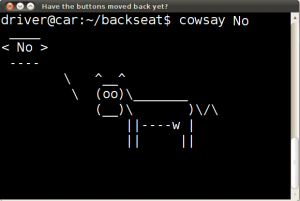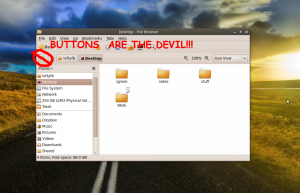In this case, it’s medibuntu. Or more specifically, their Ubuntu repository. As far as I can tell it’s been down for about a week now and was also down a while back for some time. For anyone who needs to utilize this pretty important resource, there seems to be mirrors out there which I wasn’t aware of. Enter Andrew’s blog post on webupd9.org:
ls /etc/apt/sources.list.d/medibuntu.list
gksu gedit /etc/apt/sources.list.d/medibuntu.list
gksu gedit /etc/apt/sources.list
deb http://packages.medibuntu.org/ lucid free non-freedeb-src http://packages.medibuntu.org/ lucid free non-free
deb http://mirrors.ucr.ac.cr/medibuntu/ lucid free non-freedeb-src http://mirrors.ucr.ac.cr/medibuntu/ lucid free non-free
deb http://mirror.oscc.org.my/medibuntu/ lucid free non-freedeb-src http://mirror.oscc.org.my/medibuntu/ lucid free non-free
deb ftp://ftp.leg.uct.ac.za/pub/linux/medibuntu/ lucid free non-freedeb-src ftp://ftp.leg.uct.ac.za/pub/linux/medibuntu/ lucid free non-free