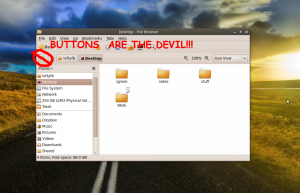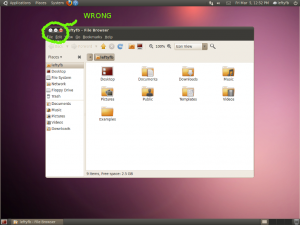We’re back with another fun-filled episode of “How long till Gnome has a single button as it’s only feature?”. On today’s episode, Gnome has removed the ability to toggle between the text-based location bar and breadcrumbs with the touch of a button. This has always been a handy feature in nautilus for quickly navigating to hidden directories( .local ), to Windows (SMB) shares, FTP or SSH shares while toggling back the “better” looking breadcrumbs with only the click of a button. Not anymore folks! Remember, buttons are the devil!
UPDATE: The original bug in launchpad can be found here and the corresponding bugzilla bug for gnome here. And here is David Siegel’s post about the bright idea to remove yet more features including this one.
P.S. Yes, I know you can use CTRL+L or / or use the menu’s to bring up half the functionality of the button. The average user (who yes, does/did use this) shouldn’t have to learn hundreds of magic combo key’s to navigate their computer. Nor should they have to use the command line.