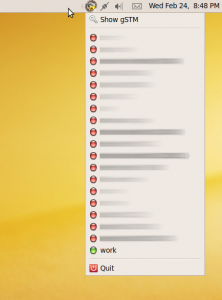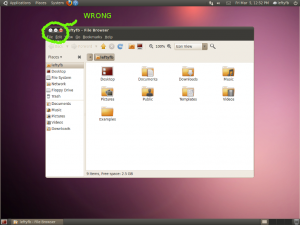For the past few years the Ubuntu Massachusetts Local Community team has been asked to present Ubuntu at the LPANE / Intel Nor’Easter Lanfest and this year was no exception. In the previous years we brought laptops and some low end desktops with wine barely running some low end games and showing off some of the open source games available at the time. We just didn’t have the proper equipment to demo. We did get some interest from people wanting to run Ubuntu dual boot for when they’re not gaming. But most people were really itching to bring their gaming experience to the Ubuntu desktop and until recently that wasn’t really an option (without a lot of work).
This year I was able to acquire a decent desktop and a 32″ LCD TV which I brought from home. This coupled with the latest innovation from the wine project enabled us to demo games from the Steam platform like Half-Life:2 and Team Fortress 2. We also had Starcraft playing perfectly. A lot of people were surprised on how well the games ran and excited about the progress Ubuntu and the wine project has made. We ended up doing 2 installs during the event and gave out a bunch of CD’s and what little swag we had.
The plan for next year is to have another decent gaming rig, possibly 2 or 3 so we can demo the recently announced Steam linux client, possibly even compete in some tournaments with an Ubuntu sponsored team.
All in all, it was a very fun event. Thanks to Martin for coming with me at the last minute and manning the table while I took off for a couple hours to geocache with Tom, the event organizer. Thanks to Justin who helped man the table the entire weekend and demo games. Thanks to Tom for having us at the event again and thanks to my fiance Sara who baked 4 batches cookies for everyone and packed me enough food and caffeine to last the 2 days and for supporting me in these projects.
P.S. we tried to get our table right next to the Microsoft Windows 7 tent which had one guy and a couple laptops and had a minesweeper tournament but another vendor got there before us. Take that any way you like and feel free to leave comments.
Here are some blurry pictures taken with my iPhone and old camera